eSignR Software
What is eSignR?
eSignR is a software for digital signatures that lets you sign legally according to Swiss and EU law.
How do I sign with eSignR?
The first step is to load the ready-to-sign PDF into the eSignR software. Via Swisscom’s Mobile ID app, you receive a notification asking you to confirm the electronic signature. As soon as the code to be verified has been confirmed by you, you can save the digitally signed PDF. Learn more about how the technical process works in the background under this link.
Why do I need to install the Mobile ID App?
For increased security, eSignR uses two-factor authentication, i.e. the proof of identity of a user by means of two components. Find out more about Swisscom’s Mobile ID App here.
On which systems and devices can eSignR be installed?
The eSignR software is available for the operating systems Windows, macOS and Linux.
How do I install eSignR on my device?
Follow the instructions at https://esignr.ch/en/quick-guide/ and install the package for your operating system.
How do I create digital deeds?
Follow the instructions at https://esignr.ch/en/create-digital-deeds/ to create digital deeds.
How do I get an access code?
Company User
Ask your company admin for your personal access code. You cannot create the access code on your own.
Private User and Company Admin
To log in to the eSignR software, you need an access code (access key for the eSignR software). The access code must be generated in the online portal. To do this, log in to the online portal and select the ‘Generate access code’ button on the dashboard.
The access code will only be made visible when it is generated. If you forget the access code, you can create a new access code. Important: This will automatically cause the old access code to expire.
In which languages is eSignR available?
The eSignR software is available in English, German, French and Italian.
Who developed eSignR?
eSignR was developed by Glue Software Engineering AG. Learn more about the manufacturer here.
In which countries are signatures created with eSignR legally valid?
Purchase
Which eSignR price plan should I choose?
If you sign regularly, we recommend an annual price plan to benefit from a 20% discount. Above all, it is important that you choose the correct jurisdiction. Contact us for personal advice here.
Are the monthly or annual eSignR plans automatically renewed?
Yes, the eSignR plans are automatically renewed for the corresponding period for which they were resolved. This means that if you have taken out a monthly eSignR subscription, it will be automatically extended by one month. If you have taken out an annual eSignR subscription, it will be automatically extended by one year at a time.
How can I cancel an eSignR plan?
You can edit your eSignR subscription in the online portal at https://app.esignr.ch/webapp/login. Go to the dashboard, click on “My user profile” and then on “Delete account”. This will delete your subscription, all credit will be forfeited and all users associated with your account will be deleted. This process cannot be reversed.
How do I change my eSignR plan?
Log in to https://app.esignr.ch/webapp/login , click on “Change eSignR subscription” on the “eSignR subscription” tile and take out a new subscription. Your current subscription will be deactivated and the new one will be valid immediately.
Which means of payment does eSignR support?
eSignR uses the BillingOnline e-payment service of Swiss Post. The most common online payment methods Mastercard, Visa, American Express and PostFinance are supported.
Can I test eSignR before buying?
You have the option of testing eSignR once free of charge in the legal area of Switzerland and Europe for one month. You must be identified for the test version. Even with the eSignR trial version, you can sign as many documents as you want with a legally valid signature. Click here for the free trial version of eSignR.
Do I need to be identified for the trial version of eSignR?
Yes, you also need to be identified for the test version of eSignR. You can find more information about identification under this link.
Who is eSignR suitable for?
The eSignR signature software is suitable for all users who want to sign legally according to the QES standard in the European and Swiss legal area. For users who attach great importance to confidentiality, eSignR is the optimal solution, because with eSignR documents never leave their own device.
Data security
How does eSignR guarantee the highest level of data security?
Security is our top priority. All server-side components are operated in ISO-27001 certified infrastructures of our sister company fence IT AG in Switzerland.
Why does eSignR not work with cloud service providers?
To ensure the best possible confidentiality, the manufacturer of eSignR has decided that during the digital signature process, personal documents never leave their own device.
To sign a locally available document, eSignR calculates a fingerprint of the document. For this, and only for this, a legally valid qualified electronic signature is requested from a signature provider that complies with current standards. If the person willing to sign is identified and authorised, he or she announces his or her declaration of intent via a second factor. The fingerprint is enriched with additional data so that the time and originator of the signature can be assigned beyond doubt.
Learn more about the technical process of eSignR.
Where are the server-side components of eSignR operated?
The server-side components are operated at our sister company fence IT AG in an ISO 27001 certified infrastructure in Switzerland.
Is eSignR ISO/IEC 27001 compliant?
Yes, the server-side components are operated at our sister company fence IT AG in an ISO 27001 certified infrastructure in Switzerland.
Is eSignR DSGVO-compliant?
Yes, all eSignR processes are 100% DSGVO-compliant.
Error messages
Do you have a ``SerialNumber Mismatch``?
How do I solve problems regarding identification with MobileID?
Check on the MobileID page under “Test Mobile ID” whether your MobileID is valid so that you can use the qualified digital signature. In order for you to be successfully identified by Swisscom, the number at the bottom must begin with “MID” in red. If you find a number with “SAS”, it means that something has gone wrong in the identification process.
Reasons for this could be
Change of your SIM card/mobile phone number
Change of your telephone provider
Change from MobileID App to MobileID Sim or vice versa (we recommend only using the MobileID App)
Your personal details were not entered correctly in the Swisscom shop (the name must be entered exactly as in the passport, including umlauts etc.)
What do I do next? How can I solve this problem?
For security reasons, MobileID denies access because you could not be clearly identified. You will therefore have to identify yourself again in the Swisscom shop. To ensure that the identification runs smoothly, install the MobileID app before your visit to the Swisscom shop and make a note of the recovery code. This code is important so that you keep the (old) serial number in the event of any MobileID mutations and do not have to identify yourself again.
The quick guide with the entire identification procedure can be found at https://esignr.ch/kurzanleitung/.
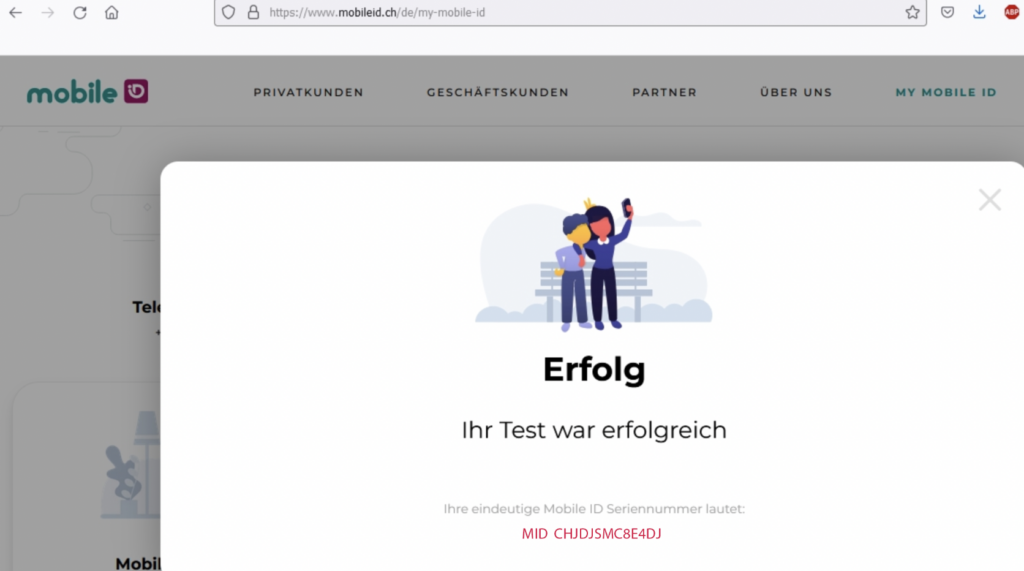
How do I test my MobileID?
Check on the MobileID page under “Test Mobile ID” whether your MobileID is valid so that you can use the qualified digital signature. In order for you to be successfully identified by Swisscom, the number at the bottom must begin with “MID” in red. If you find a number with “SAS”, it means that something has gone wrong in the identification process.
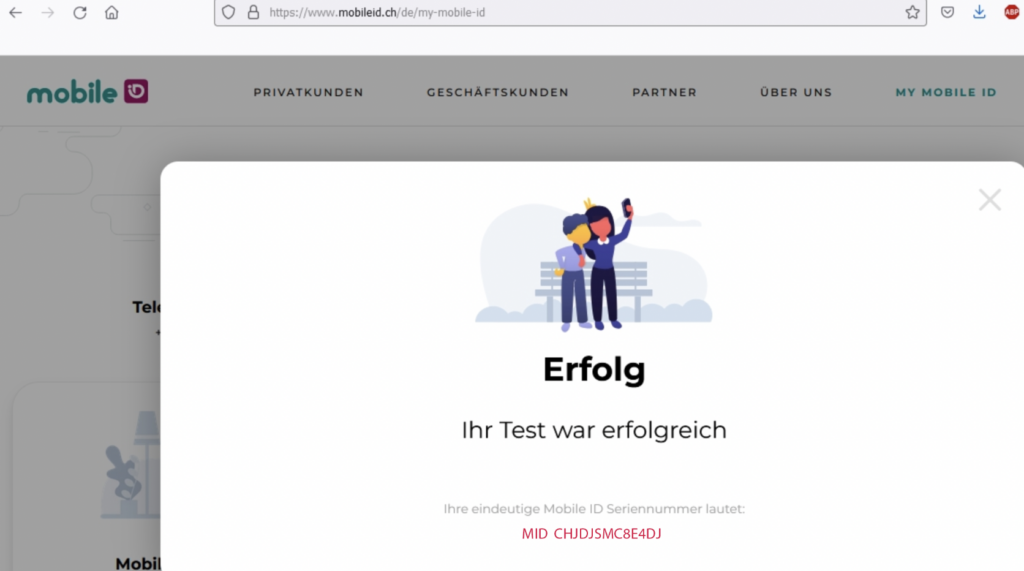
Digital signature
What are digital signatures? What is a digital certificate?
The electronic signature is a cryptographic (i.e. mathematical) procedure that makes it possible to verify the non-repudiable authorship and integrity of a document. The procedure works with a pair of keys, a secret signature key (private key) and a public verification key (public key). The originator of a document signs the document with his secret signature key. In the process, a value is calculated (the digital signature), which the recipient of the document can check with the author’s public verification key. The assignment of a certain key pair to a concrete person is done by a so-called digital certificate. Via the certificate, an existing signature can thus be assigned to a person without any doubt. A signed document cannot be subsequently changed without the signature losing its validity.
What position does the digital signature have in the law?
The Swiss Federal Electronic Signature Act (ZertES) regulates how signature and verification keys must be used and managed by trusted third parties. These so-called providers of certification services must be recognised according to ZertES in order for their products to have the desired legal effect. The key pairs issued by the certification service providers can be used to apply so-called qualified electronic signatures to documents. According to the Code of Obligations (OR Art. 14 para. 2 bis), such signatures are equivalent to hand signatures.
Is the digital signature equivalent to the handwritten signature?
What are the standards and legal requirements for digital signatures?
The eSignR software complies with the EU regulation eIDAS and the Swiss federal law ZertES. It supports the following standards: Timestamp Protocol ETSI EN 319422, DIN-Norm 419.241-1, PDF/A, PAdES and EU Trusted List.
What is the highest digital signature status?
The highest digital signature status is the qualified electronic signature (QES). All signatures created with eSignR have QES status.
What is a Certification Authority (CA)?
The certification authority (CA) is responsible for creating, issuing, managing and revoking electronic certificates and acts as a trusted third party within a security infrastructure. At the request of a subscriber and after checking the uniqueness, the Certification Authority generates a key.
Can international contracts be signed with eSignR?
When signing contracts (national and international), the place of jurisdiction is decisive. With eSignR, contracts can be signed digitally which are subject to Swiss and EU/EFTA legislation. When contracts are signed with parties outside Switzerland, the EU or EFTA, the other party must accept the digital signature unless there is an international treaty on the mutual recognition of digital signatures. By signing a signed document, a party automatically accepts the conditions of the other party and a legally valid contract is concluded.
How can I sign qualified? (QES status)
By using the eSignR software, you automatically sign at the highest signature level “QES” (qualified electronic signature). Learn more in the blog article “EES, QES or FES? – What are the differences between digital signatures?” to learn more about the differences in the evidential value of the various signature standards.
How do I get identified in Switzerland/EU?
Learn more about identification under this link.
How do I check/validate digitally signed documents for validity?
For documents that must comply with Swiss law, we recommend that you use the signature validator of the Swiss Confederation (CH Validator). For documents that have to comply with EU law, we recommend you use the signature validator of the Austrian Regulatory Authority for Broadcasting and Telecommunications (EU-Validator).
eSignR for companies
Are there White Label / Corporate Branding solutions for eSignR?
Yes, for existing eSignR on-premise solutions we offer individual corporate design. It is possible to customise eSignR with your company logo, font and corporate colours for recognition purposes according to your corporate identity.
Can eSignR be operated on-premise/in-house?
You can seamlessly integrate eSignR into your existing processes. Please contact us for this purpose.
How do I have my employees identified by the RA app?
With the RA app, our partner, Swisscom Trust Services, offers companies the option of identifying employees themselves. For example, you can have employees from the HR department trained as RA agents and save the rest of your employees the trip to the Swisscom shop for identification, which is particularly advantageous for larger companies.
The RA app is available to companies in Switzerland and the EU. Find out more about the Smart Registration Service and RA training under this link.
PDF/A
eSignR says that my document does not meet any of the PDF/A standards. Is this a problem?
You can ignore this note if there are no form requirements for the documents you are signing. Documents that are to be archived should meet one of the PDF/A standards.
How do I convert my PDF files to PDF/A?
If the software you are using cannot create PDF/A files or creates non-standard PDF/A, you can use the free LibreOffice Writer to convert PDF documents to PDF/A on Windows, macOS and Linux.
Under Linux you can convert documents directly on the command line: soffice -headless -convert-to ‘pdf:writer_pdf_Export:{“SelectPdfVersion”:{“type”: “long”, “value”: “1″}’ FILE.pdf -outdir /tmp

